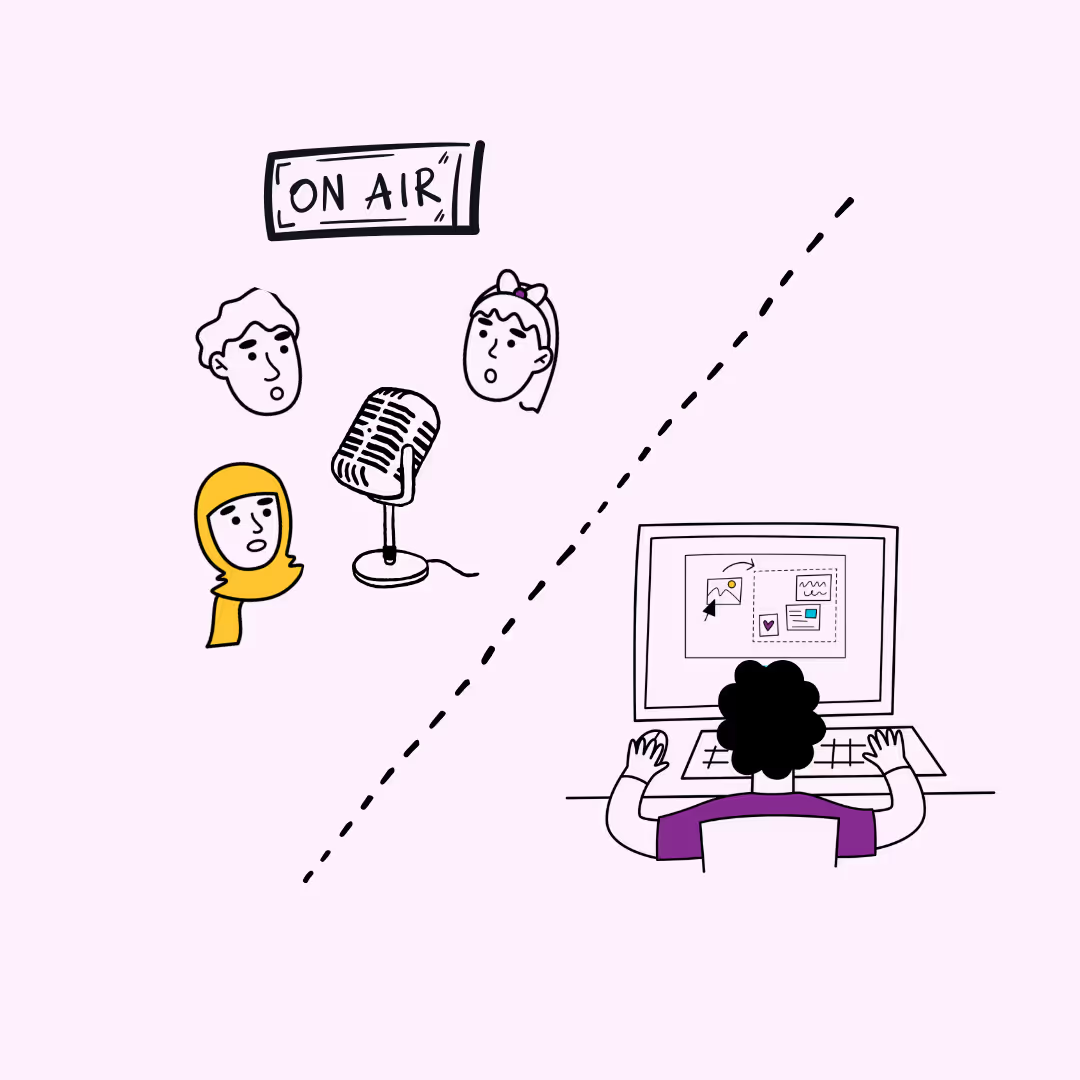eSmart
Australia's trusted provider of online safety education.
Access free, curriculum-aligned resources to help keep learners safe and responsible online.

The impact of eSmart
schools participated*
educators participated*
students participated*
student and educator co-design participants*
Access adaptable, age-appropriate lesson plans that help learners develop media literacy and digital citizenship.
These resources, aligned with the Australian Curriculum (Version 9.0) and fully funded by the Australian Government, support educators in preparing learners to navigate the online world safely and responsibly.
Explore lesson plans

Help your learners earn a FREE eSmart Digital Licence!
The 4Cs of online safety risk
Our program embraces a tech-positive approach, recognising the immense benefits of technology, while also addressing the risks learners face online. Explore lesson plans across the four common online safety risk areas, based on the 4Cs framework.
Content
Understanding the media and information encountered online through media literacy, critical thinking, and ethical decision-making skills.
Contact
Navigating online interactions safely by setting boundaries, adjusting privacy settings, and practising safe and respectful communication.
More to explore
Digital Licence+
Learning tools to help learners aged 10-14 build online safety skills and digital emotional intelligence.
Media Literacy Lab
A fun, gamified platform empowering students to navigate the media landscape. Free for all Australian schools!
eSmart Schools
Explore how your school can join the free eSmart Schools program that builds smarter, safer digital cultures and practices through a whole-school approach. It's only available to Victorian schools.
DigiTalk
DigiTalk helps Australian families raise safe, strong, and compassionate digital citizens through supportive resources.




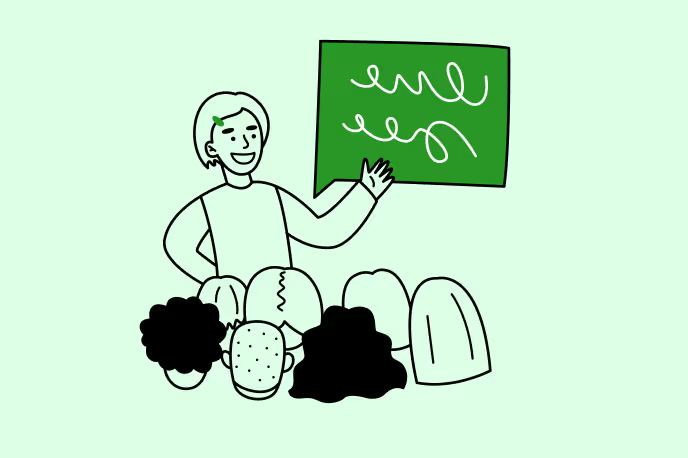

.avif)