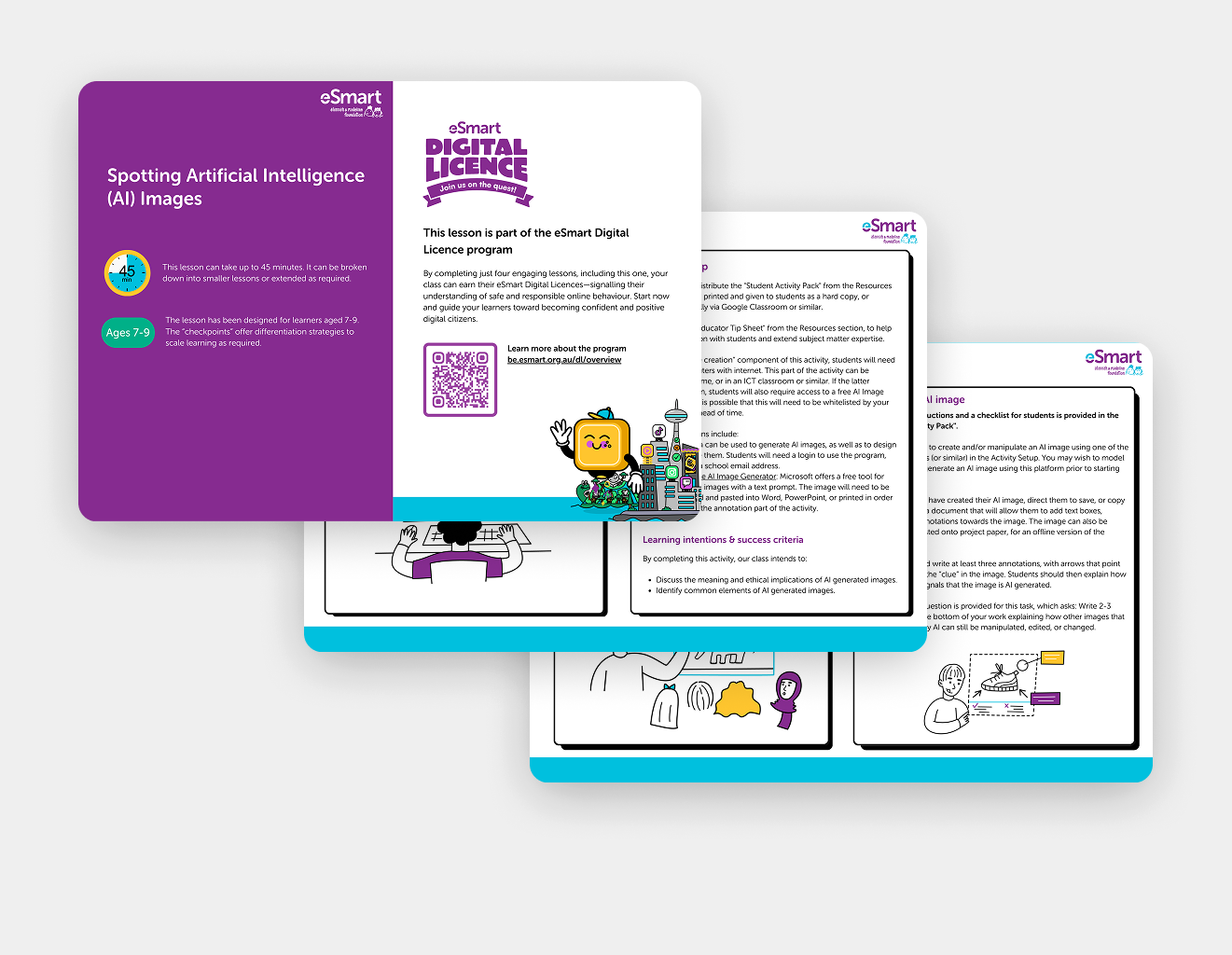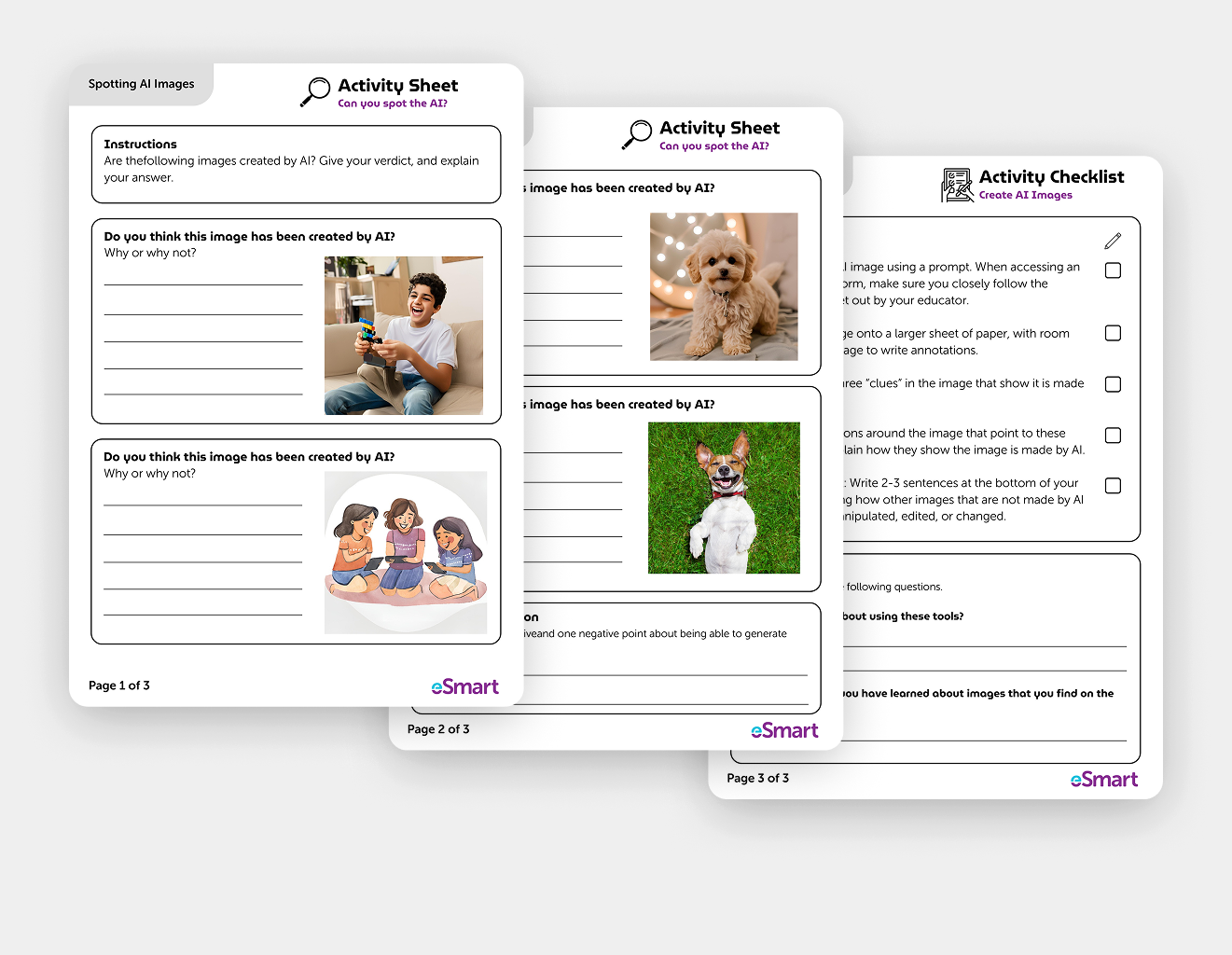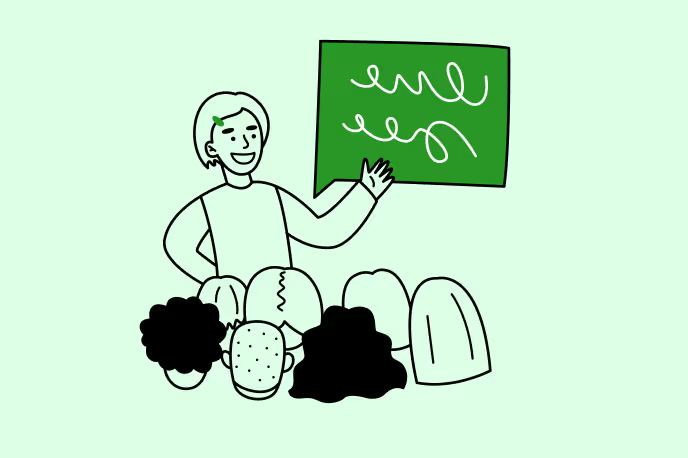Download Lesson Pack
Spotting Artificial Intelligence (AI) Images

Child Safeguarding Statement
Some resources and activities may prompt a child to remember and potentially share an experience of harm. Make sure you’re familiar with your school's safeguarding policies and procedures so you can confidently report safety and well-being concerns.
Prepare students for the session by discussing: their right to be safe and respected; what to do if discussing online safety makes them feel uncomfortable or unsafe; and how to seek help if they feel or have felt unsafe. Use this resource available on the website.
Spotting Artificial Intelligence (AI) Images
This hands-on activity explores AI-generated images and ethical considerations, teaching students media literacy skills to distinguish between AI and human-created media while creating their own AI images.
Lesson details
Content
About this Risk Area
The material children may come across online, including inappropriate or harmful content.
Example topics:
- Strategies for avoidance and help-seeking in relation to problematic and/or offensive content.
- Recognising and critically analysing misinformation, fake news, and clickbait.
- Understanding the impact of online content on emotions, attitudes, and behaviours.
- Respecting intellectual property rights and understanding copyright laws.
The resources for this risk area provide guidance on navigating and critically evaluating online material.
Students will learn important media literacy skills in distinguishing between AI-generated and human created media, and create their own AI images using digital tools. This activity not only equips students with essential digital skills but also inspires them to think critically about the media they consume.
This activity is relevant for:
- Introducing students to core media and digital literacy concepts, such as critical thinking and content production.
- Students who enjoy creative activities and would benefit from either technology or traditional arts to express themselves.
Learning Intentions
By completing this activity, our class intends to:
- Discuss the meaning and ethical implications of AI generated images.
- Identify common elements of AI generated images.
Curriculum alignment
Australian Curriculum (Version 9.0)
The Australian Curriculum outlines the fundamental knowledge, comprehension, and abilities students are expected to acquire as they advance through the initial 11 years of schooling.
General Capabilities: Digital Literacy
- Plan (Level 3): Use familiar digital tools to develop and follow a basic plan to complete a task.
- Create, communicate and collaborate (Level 3): Use the core features of a range of digital tools to create content and communicate and collaborate with peers and trusted adults.
- Manage content (Level 3): Save and retrieve content in agreed locations with an appropriate name.
- Select and operate tools (Level 3): Select and use a range of digital tools to complete tasks. Attempt to solve a problem individually and with peers before seeking help.
Years 3 and 4: Digital Technologies
- AC9TDI4P06: Use the core features of common digital tools to create, locate and communicate content, following agreed conventions.
- AC9TDI4P07: Use the core features of common digital tools to share content, plan tasks, and collaborate, following agreed behaviours, supported by trusted adults.
CASEL Framework
The CASEL Framework creates a foundation for applying evidence-based, Social and Emotional Learning (SEL) strategies both at school and in the broader community. Its aim is to support the cultivation of SEL skills and environments that advance students’ learning and development.
- Responsible decision-making: The abilities to make caring and constructive choices about personal behaviour and social interactions across diverse situations.
For example:
- Learning how to make a reasoned judgment after analysing information, data, and facts.
- Recognising how critical thinking skills are useful both inside and outside of school.
My Time, Our Place – Framework for School Age Care in Australia
The aim of My Time, Our Place: Framework for School Age Care in Australia (the Framework) is to assist educators to provide children and young people with opportunities to maximise their potential and develop a foundation for successful lifelong learning. The Framework has been designed for use by approved providers and school age care educators working in partnership with children and young people, their families and the community, including schools.
Outcome 1: Children have a strong sense of identity.
Children develop their emerging autonomy, inter-dependence, resilience and sense of agency.
This is evident when children:
- Identify key signs of manipulation to the image or identity of another person.
- Independently use technology to solve a problem or complete a task.