Download Lesson Pack
Ways to Say “No”: A Roleplay Lesson

Child Safeguarding Statement
Some resources and activities may prompt a child to remember and potentially share an experience of harm. Make sure you’re familiar with your school's safeguarding policies and procedures so you can confidently report safety and well-being concerns.
Prepare students for the session by discussing: their right to be safe and respected; what to do if discussing online safety makes them feel uncomfortable or unsafe; and how to seek help if they feel or have felt unsafe. Use this resource available on the website.
Ways to Say “No”: A Roleplay Lesson
Students practice saying 'no' in online scenarios, fostering confidence and assertiveness to set personal boundaries safely.
Lesson details
Conduct
About this Risk Area
The behaviour children and young people engage in online.
Example topics:
- Cyberbullying awareness and prevention strategies.
- Practicing kindness, empathy, and respectful communication online.
- Understanding the consequences of digital actions, including what can be deleted and what cannot be deleted.
- Respecting online community guidelines and fostering a positive online environment.
The resources for this risk area guide positive online behaviours, by promoting kindness, respect, and responsible digital citizenship.
In this lesson, learners will learn the important skill of saying "no" online in a strong and respectful way. Through discussion and roleplay, they will practice how to establish boundaries by recognising the importance of saying no in problematic online scenarios. This lesson is particularly well-suited for young learners who participate in online games.
Empowering learners to confidently navigate online interactions will not only help them stay safe while playing games, chatting, or browsing, but also instill a sense of respect for themselves and others in all digital communications.
Learning Intentions
Learners will:
- Learn when to say "no" online.
- Practice saying "no" in strong and respectful ways in response to online scenarios.
These intentions are evidenced when learners can:
- Identify at least one online situation when it is best to say “no”, either to themselves or others.
- Explain how saying “no” can keep them safe in at least one online situation.
Educators will:
- Deepen their understanding of the significance of teaching young learners how to establish and communicate boundaries effectively in online environments.
- Learn strategies to empower learners to navigate online interactions confidently, fostering a culture of respect and safety in digital communications.
These intentions are evidenced when educators can:
- Successfully lead discussions that help learners recognise when and why it’s important to say "no" online.
- Assist students in identifying at least one online scenario where saying "no" is necessary, ensuring they understand the context and importance of their response.
Curriculum alignment
Australian Curriculum (Version 9.0)
The Australian Curriculum outlines the fundamental knowledge, comprehension, and abilities students are expected to acquire as they advance through the initial 11 years of schooling.
Foundation: General Capabilities
Personal and Social Capability
Empathy:
- Level 1: Demonstrate an awareness of the needs, emotions, cultures and backgrounds of others.
Foundation: Health and Physical Education
- AC9HPFP02: Practise personal and social skills to interact respectfully with others.
- AC9HPFP04: Explore how to seek, give or deny permission respectfully when sharing possessions or personal space.
- AC9ADRFD01: Use play, imagination, arts knowledge, processes and/or skills to discover possibilities and develop ideas.
- AC9ADRFC01: Create art works that communicate ideas.
- AC9ADRFP01: Share their art works with audiences.
Year One: General Capabilities
Personal and Social Capability
Relational Awareness:
- Level 2: Describe ways they can initiate and develop relationships, including identifying how others may feel in a range of contexts.
Year One: Health and Physical Education
- AC9HP2P02: Identify and explore skills and strategies to develop respectful relationships.
- AC9HP2P03: Identify how different situations influence emotional responses.
- AC9HP2P04: Practise strategies they can use when they need to seek, give or deny permission respectfully.
- AC9ADR2D01: Use the elements of drama and imagination in dramatic play and/or process drama.
- AC9ADR2C01: Create and co-create fictional situations based on imagination and/or experience.
- AC9ADR2P01: Share their drama in informal settings.
CASEL Framework
The CASEL Framework creates a foundation for applying evidence-based, Social and Emotional Learning (SEL) strategies both at school and in the broader community. Its aim is to support the cultivation of SEL skills and environments that advance students’ learning and development.
- Relationship skills: The abilities to establish and maintain healthy and supportive relationships and to effectively navigate settings with diverse individuals and groups.
My Time, Our Place – Framework for School Age Care in Australia
The aim of My Time, Our Place: Framework for School Age Care in Australia (the Framework) is to assist educators to provide children and young people with opportunities to maximise their potential and develop a foundation for successful lifelong learning. The Framework has been designed for use by approved providers and school age care educators working in partnership with children and young people, their families and the community, including schools.
Outcome 2: Children are connected with and contribute to their world.
Children develop a sense of belonging to groups and communities and an understanding of the reciprocal rights and responsibilities necessary for active community participation.
This is evident when children:
- Communicate and demonstrate an understanding that they are a part of a world that shares and communicates using digital technologies.
- Demonstrate an ability to share and respect others’ use of digital technologies.



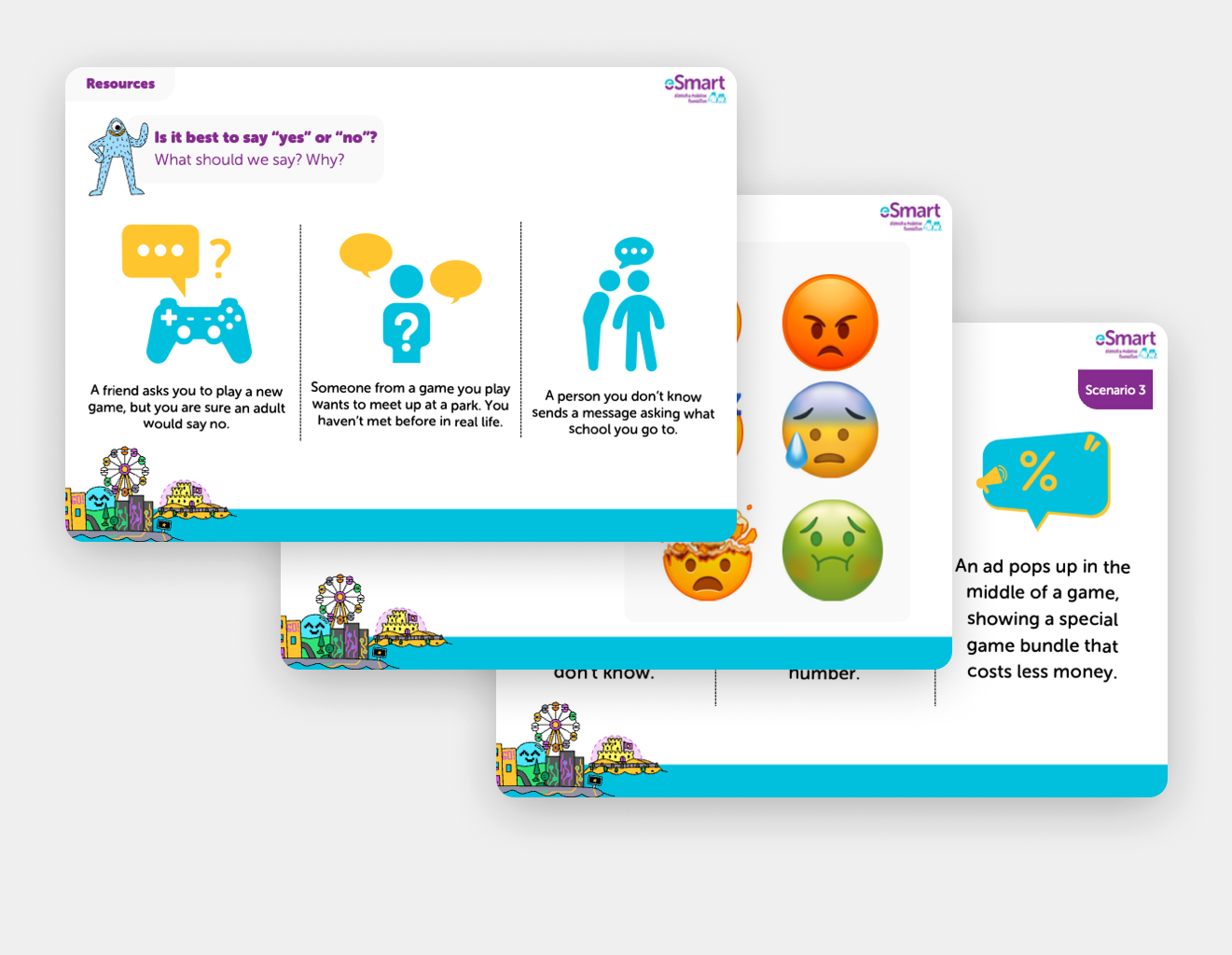
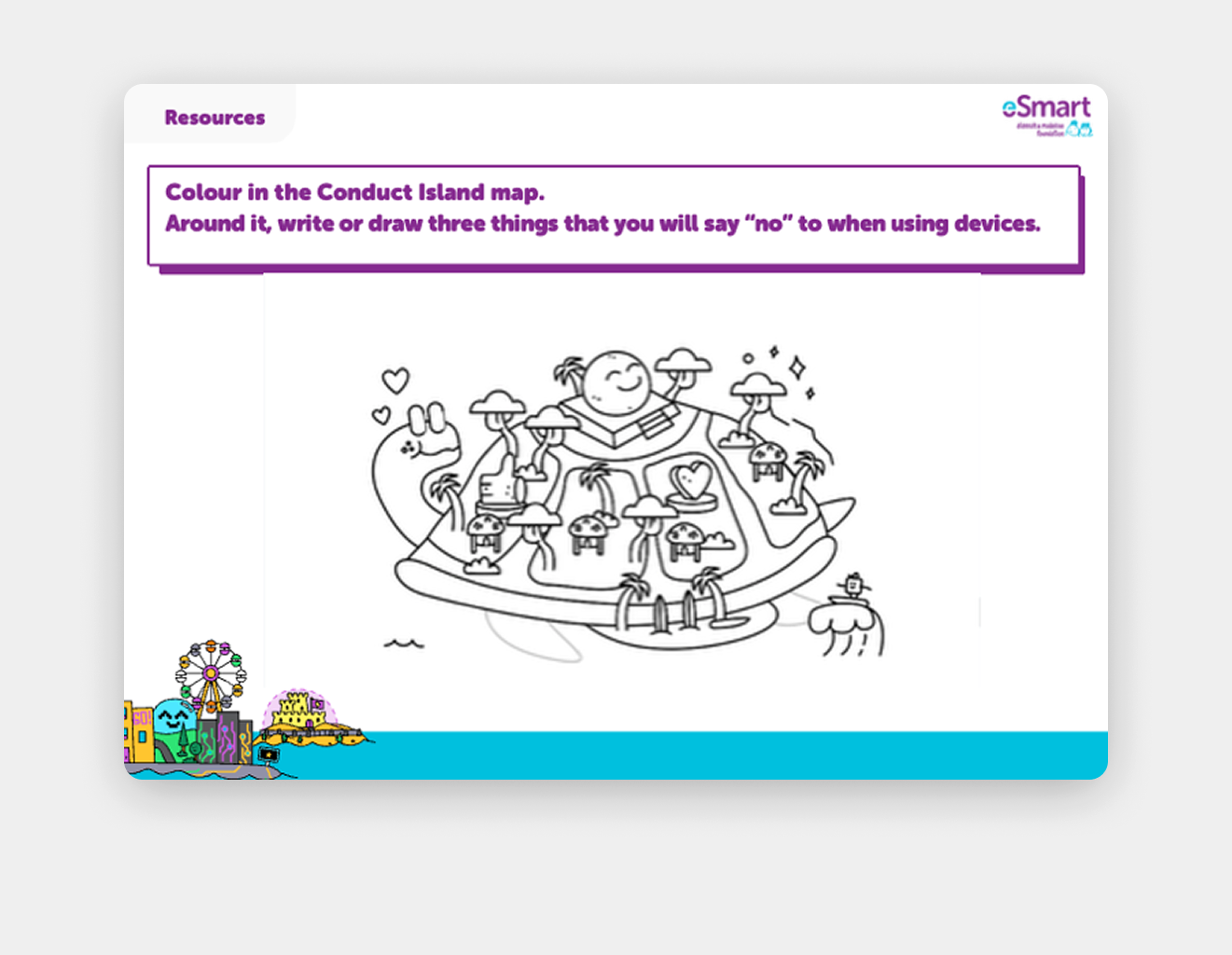
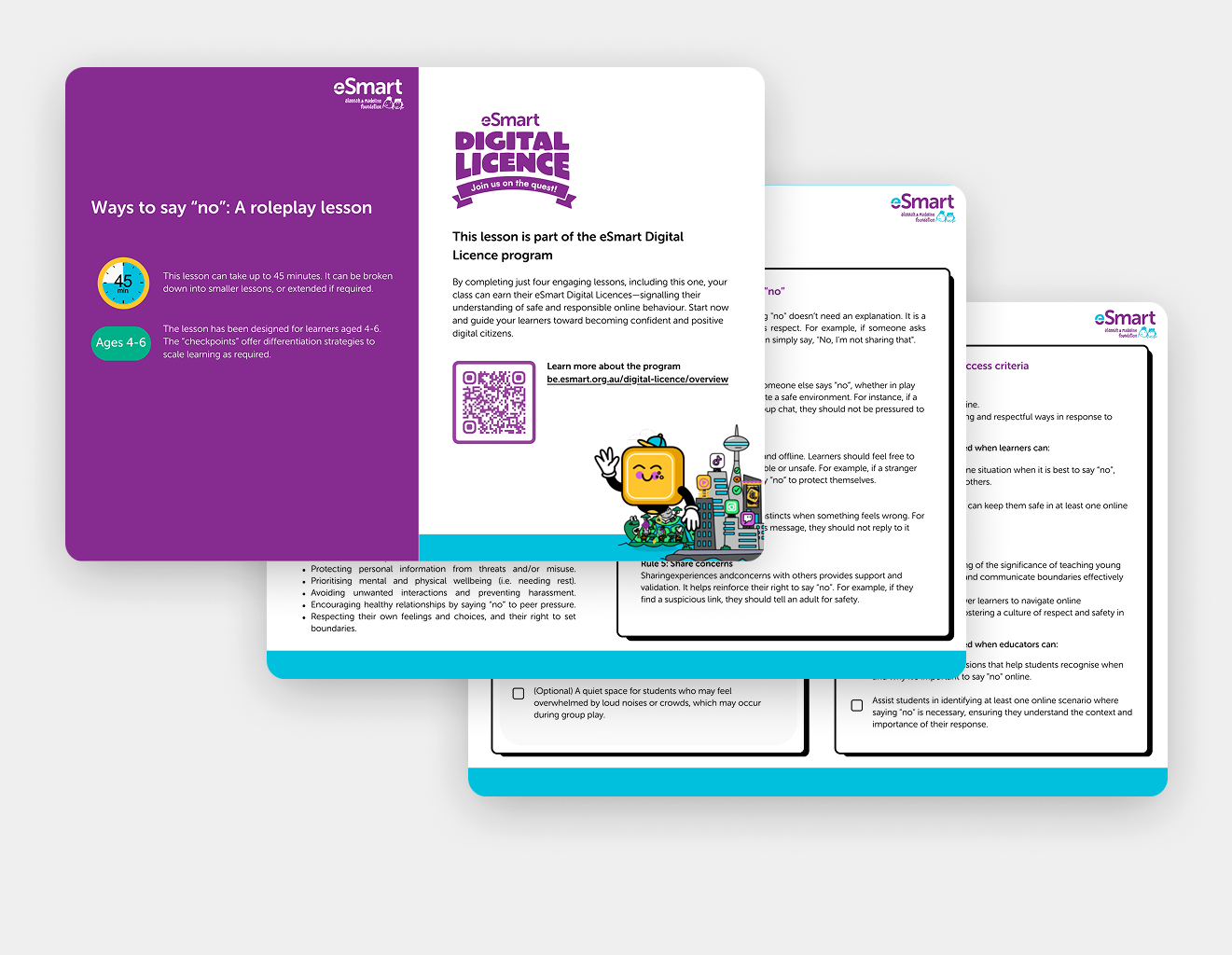
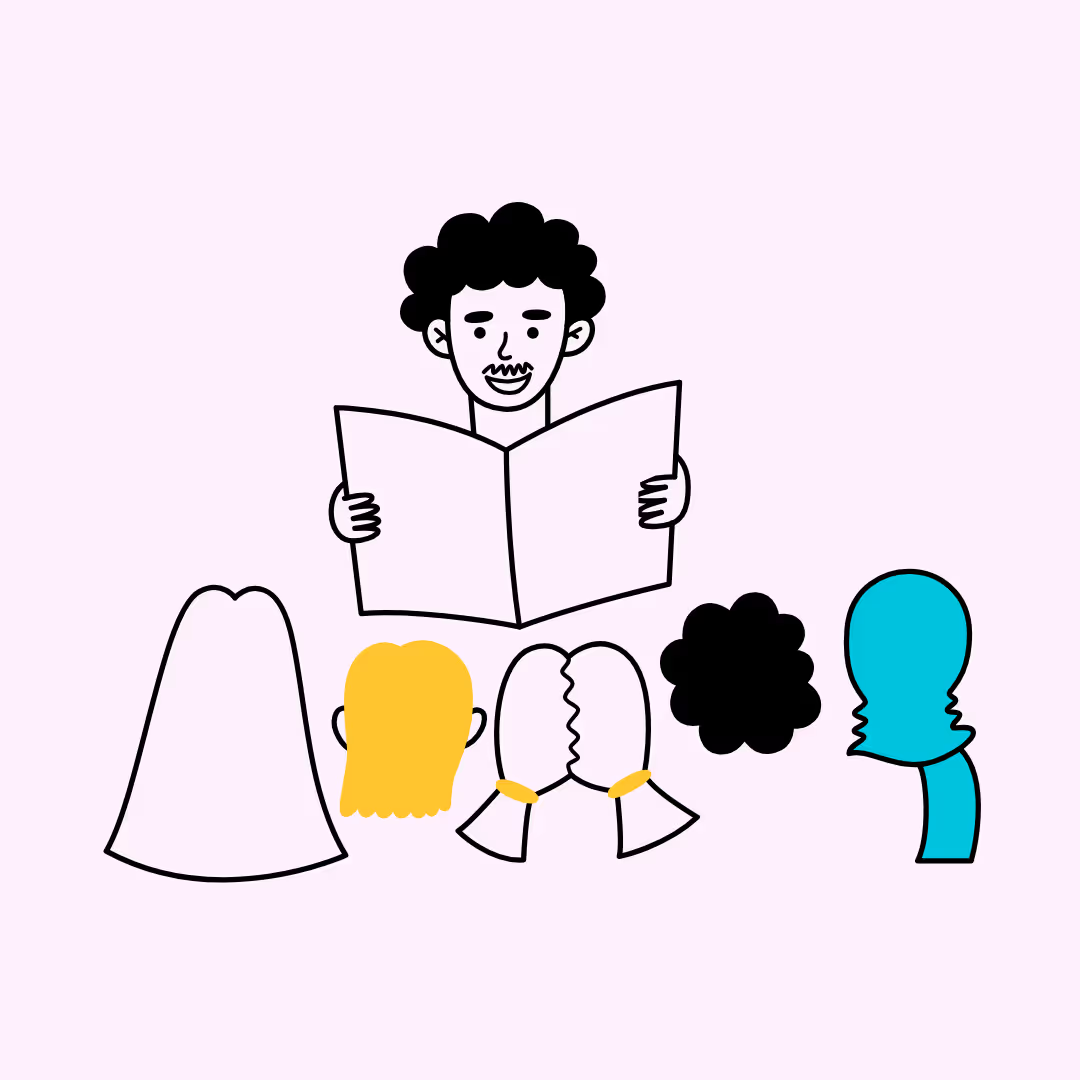
.avif)
