Download Lesson Pack
Classroom Pop-Ups: A Storytelling Lesson

Child Safeguarding Statement
Some resources and activities may prompt a child to remember and potentially share an experience of harm. Make sure you’re familiar with your school's safeguarding policies and procedures so you can confidently report safety and well-being concerns.
Prepare students for the session by discussing: their right to be safe and respected; what to do if discussing online safety makes them feel uncomfortable or unsafe; and how to seek help if they feel or have felt unsafe. Use this resource available on the website.
Classroom Pop-Ups: A Storytelling Lesson
Explore pop-up ads as a form of digital advertising through storytelling and roleplay.
Lesson details
Content
About this Risk Area
The material children may come across online, including inappropriate or harmful content.
Example topics:
- Strategies for avoidance and help-seeking in relation to problematic and/or offensive content.
- Recognising and critically analysing misinformation, fake news, and clickbait.
- Understanding the impact of online content on emotions, attitudes, and behaviours.
- Respecting intellectual property rights and understanding copyright laws.
The resources for this risk area provide guidance on navigating and critically evaluating online material.
In this lesson, learners will explore pop-up ads as a form of digital advertising through storytelling and roleplay. It will cover the fundamentals of what pop-ups are and explain that while these ads often aim to capture attention, they can also encourage clicks that might compromise learners’ safety.
The main activity encourages children to unleash their creativity by imagining themselves as pop-up ads. They will brainstorm stories about what their ad would be like, how it would act, and what kinds of things it might offer. The combination of storytelling and roleplay will make the topic relatable and memorable, ensuring that learners leave with a clear understanding of how to safely engage with their online environments.
Learning Intentions
Learners will:
- Understand what pop-up ads are and how they appear during digital device use, such as during games or videos.
- Practice appropriate responses to pop-up ads, including how to close them and when to seek help from a trusted adult.
These intentions are evidenced when learners can:
- Identify pop-up ads when they appear and describe their features, demonstrating an understanding of what they are.
- Demonstrate at least one way they will avoid engaging with pop up ads.
Educators will:
- Develop strategies to effectively teach learners about pop-up ads as a form of digital advertising, highlighting their features and the importance of recognising them.
- Enhance their skills in fostering digital literacy among learners, focusing on safe online behaviours and critical thinking about digital content.
These intentions are evidenced when Educators can:
- Successfully lead discussions that help learners identify pop-up ads and articulate their features, demonstrating a clear understanding of what they are.
- Ensure that learners can practise appropriate responses to pop-up ads, including identifying how to close them and discussing when to ask for help.
Curriculum alignment
Australian Curriculum (Version 9.0)
The Australian Curriculum outlines the fundamental knowledge, comprehension, and abilities students are expected to acquire as they advance through the initial 11 years of schooling.
Manage Privacy and Digital Identity:
- Recognise their personal data and that data (including text, images, and video) can be seen by others when shared online.
Foundation: Digital Technologies
- AC9TDIFK01: recognise and explore digital systems (hardware and software) for a purpose
- AC9TDIFP01: identify some data that is personal and owned by them.
- AC9ADRFD01: Use play, imagination, arts knowledge, processes and/or skills to discover possibilities and develop ideas.
Manage Privacy and Digital Identity:
- Recognise that online tools (website and apps) store their personal data, which may give an impression of them
Year One: Digital Technologies
- AC9TDI2K01: identify and explore digital systems and their components for a purpose
- AC9TDI2P07: discuss that some websites and apps store their personal data online
- AC9ADR2D01: Use the elements of drama and imagination in dramatic play and/or process drama.
- AC9ADR2C01: Create and co-create fictional situations based on imagination and/or experience.
- AC9ADR2P01: Share their drama in informal settings.
CASEL Framework
The CASEL Framework creates a foundation for applying evidence-based, Social and Emotional Learning (SEL) strategies both at school and in the broader community. Its aim is to support the cultivation of SEL skills and environments that advance students’ learning and development.
- Responsible decision-making: The abilities to make caring and constructive choices about personal behaviour and social interactions across diverse situations. For example:
- Learning how to make a reasoned judgment after analysing information, data, and facts.
- Recognising how critical thinking skills are useful both inside and outside of school.
My Time, Our Place – Framework for School Age Care in Australia
The aim of My Time, Our Place: Framework for School Age Care in Australia (the Framework) is to assist educators to provide children and young people with opportunities to maximise their potential and develop a foundation for successful lifelong learning. The Framework has been designed for use by approved providers and school age care educators working in partnership with children and young people, their families and the community, including schools.
Outcome 2: Children are connected with and contribute to their world
This is evident when children:
• Understand that people put up information that tells you news about the world.
• Understand that not all information on digital technology is true.
Outcome 4: Children are confident and involved learners
This is evident, for example, when children:
• Apply a wide variety of strategies to use digital technology to engage with situations and solve problems, and adapt these strategies to new situations.



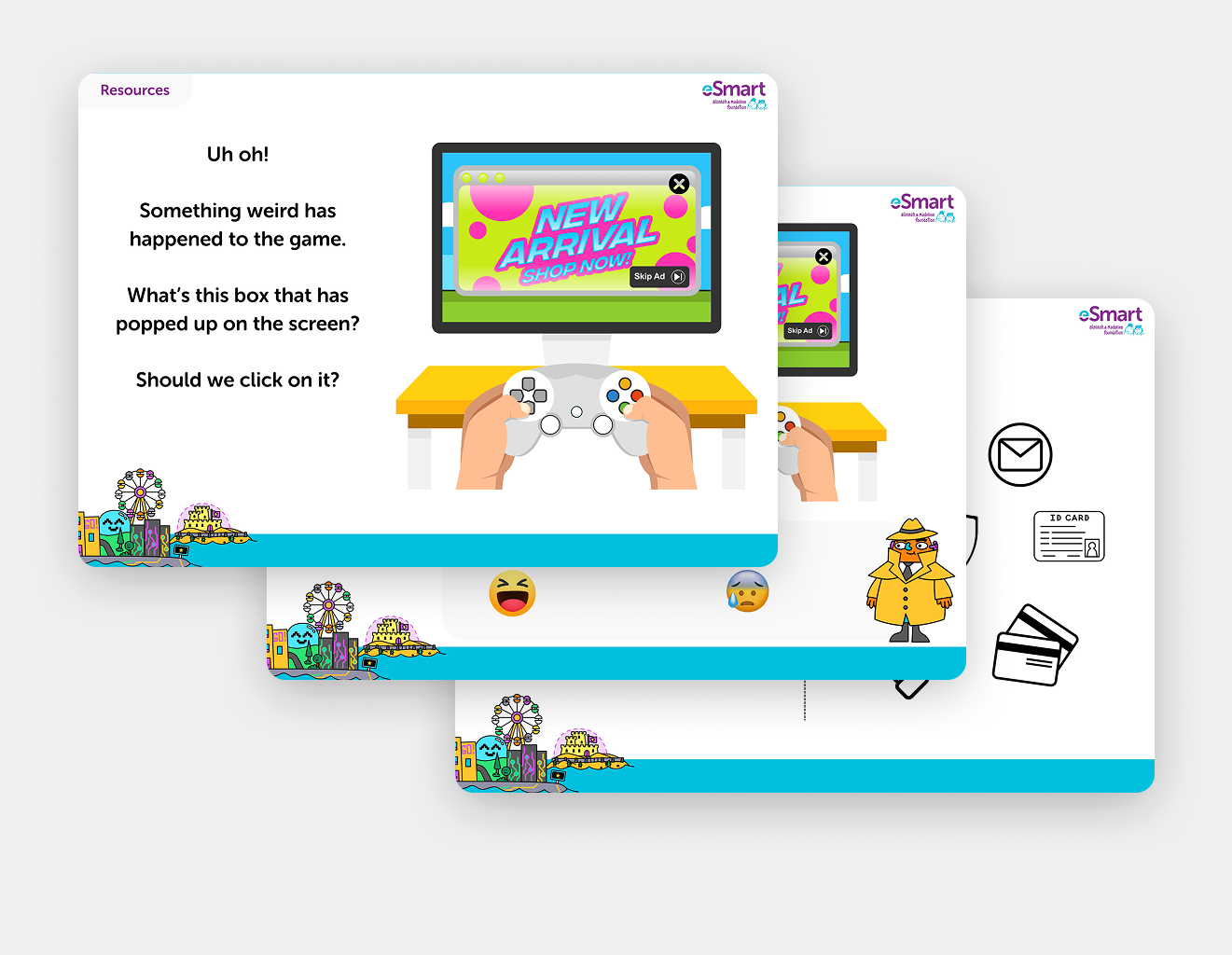
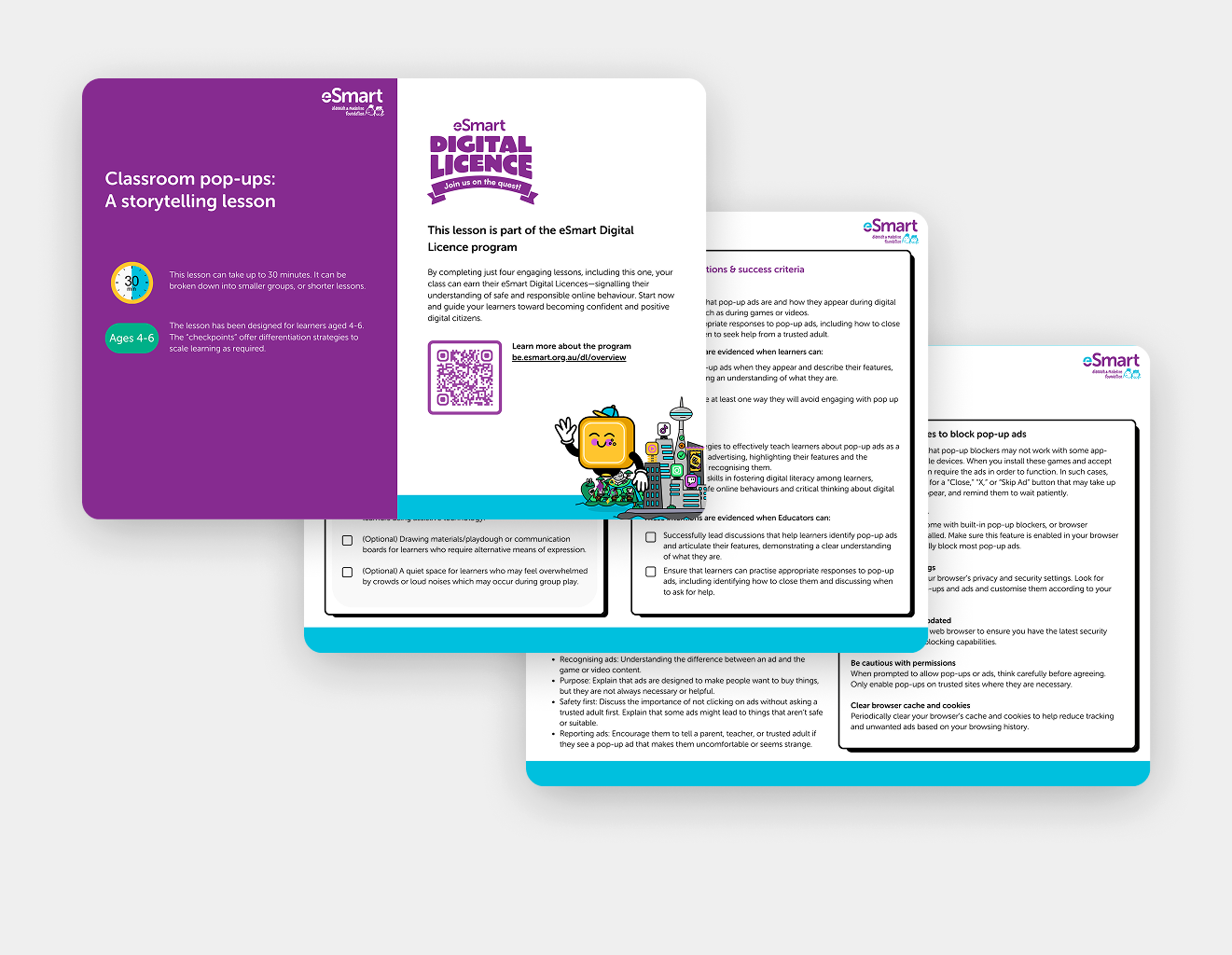
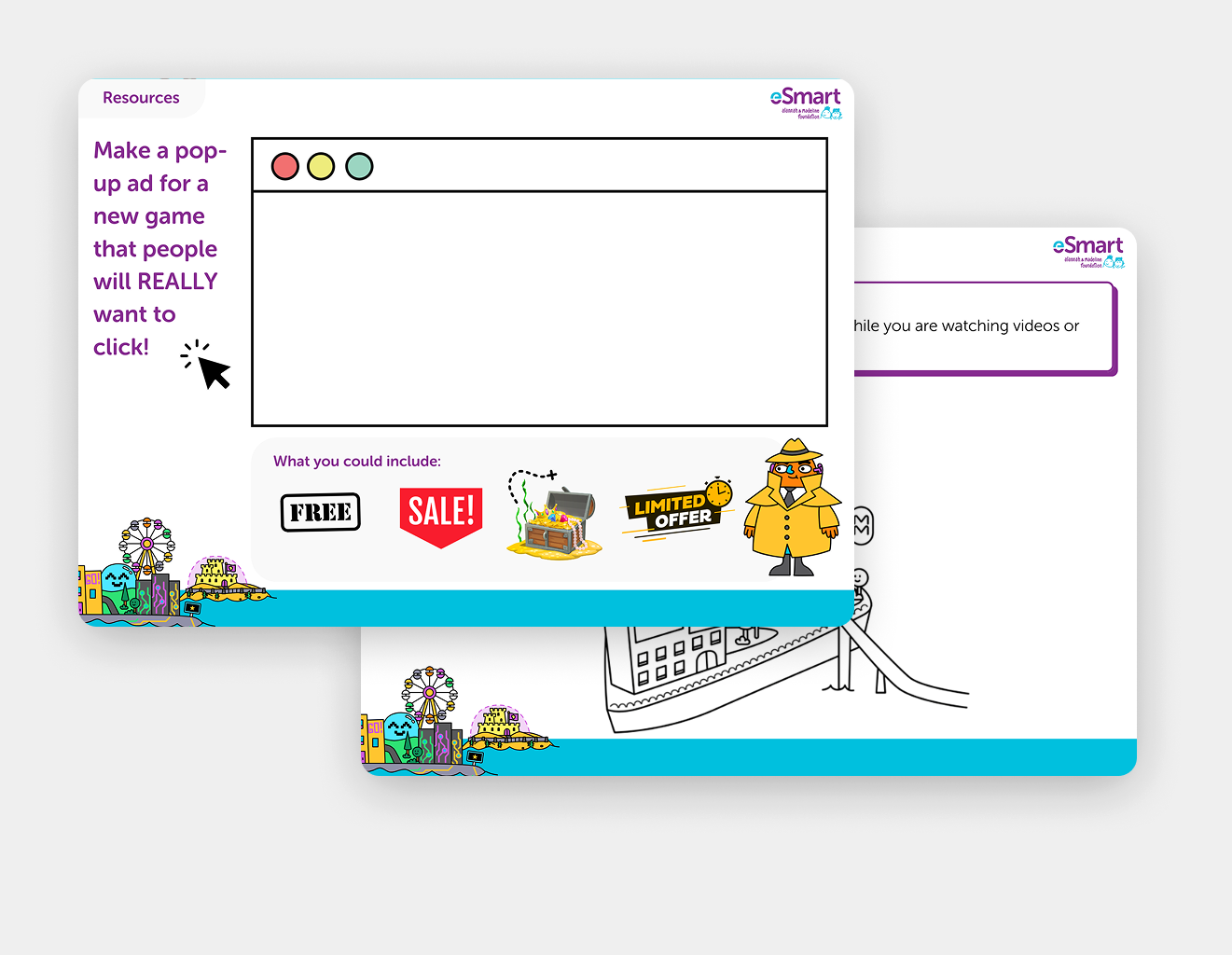
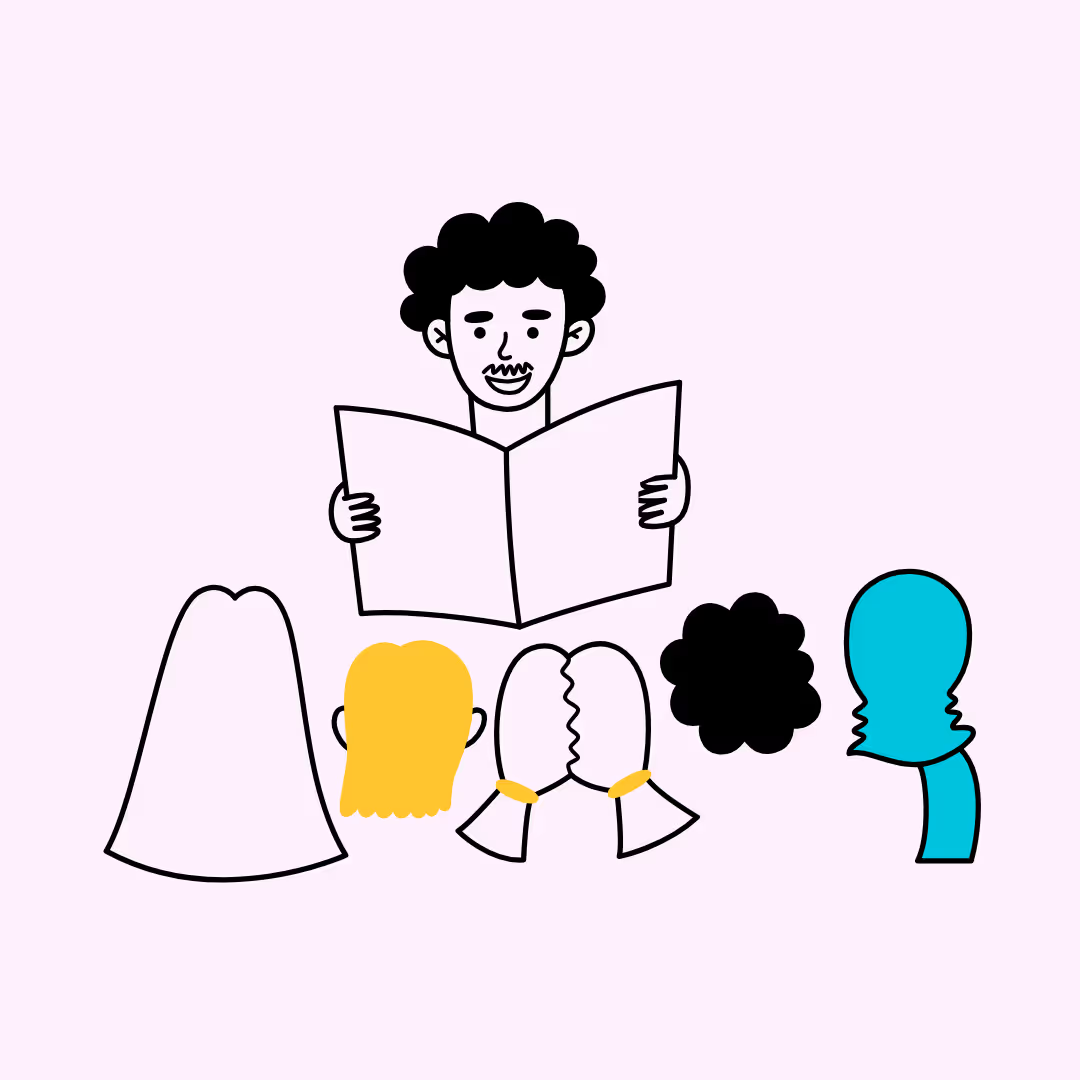
.avif)
