eSmart Digital Licence resources
Download the pack

Prepare your materials
Here are some tips on how to organise the resources and use them for maximum learner engagement.
Printables
Track progress as a class using the wall map
The set of island maps can be pieced together to form one large poster that represents the overall eSmart Digital Licence quest.
How to assemble a class map
Print all worksheets in A4 or A3, black and white. Place all four landscape risk area islands maps on the wall with about a 10cm gap between them, as shown in the image below. Match up the bridges from the central island to the risk area islands and adjust the positioning.
There are two ways you can show learning progress as a class:
- Option one: Choose one learner’s completed island map to replace a blank one on the wall.
- Option two: Print a colour copy of the island map to replace a blank copy, once the lesson has been completed.
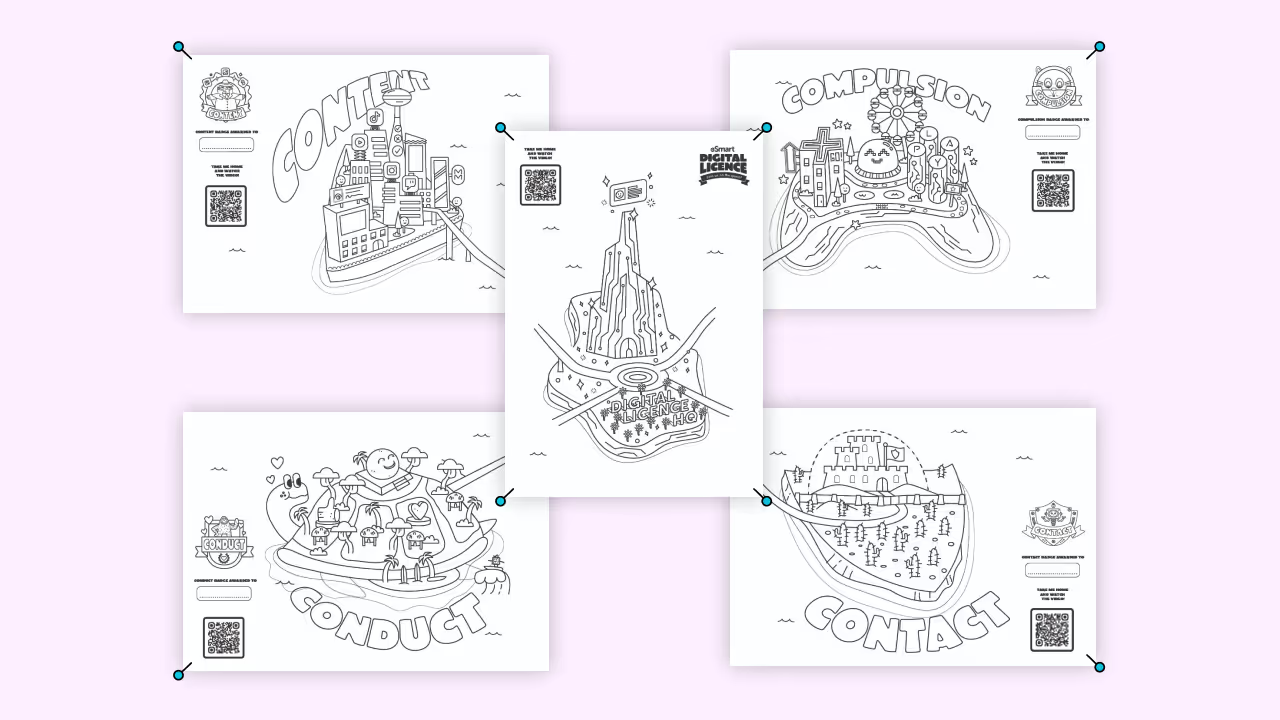
Celebrate the conclusion of the eSmart Digital Licence quest!
Invite all learners to sign around this central island or, if suitable, attach their newly earned Digital Licences to it as a symbol of their commitment to positive digital citizenship.
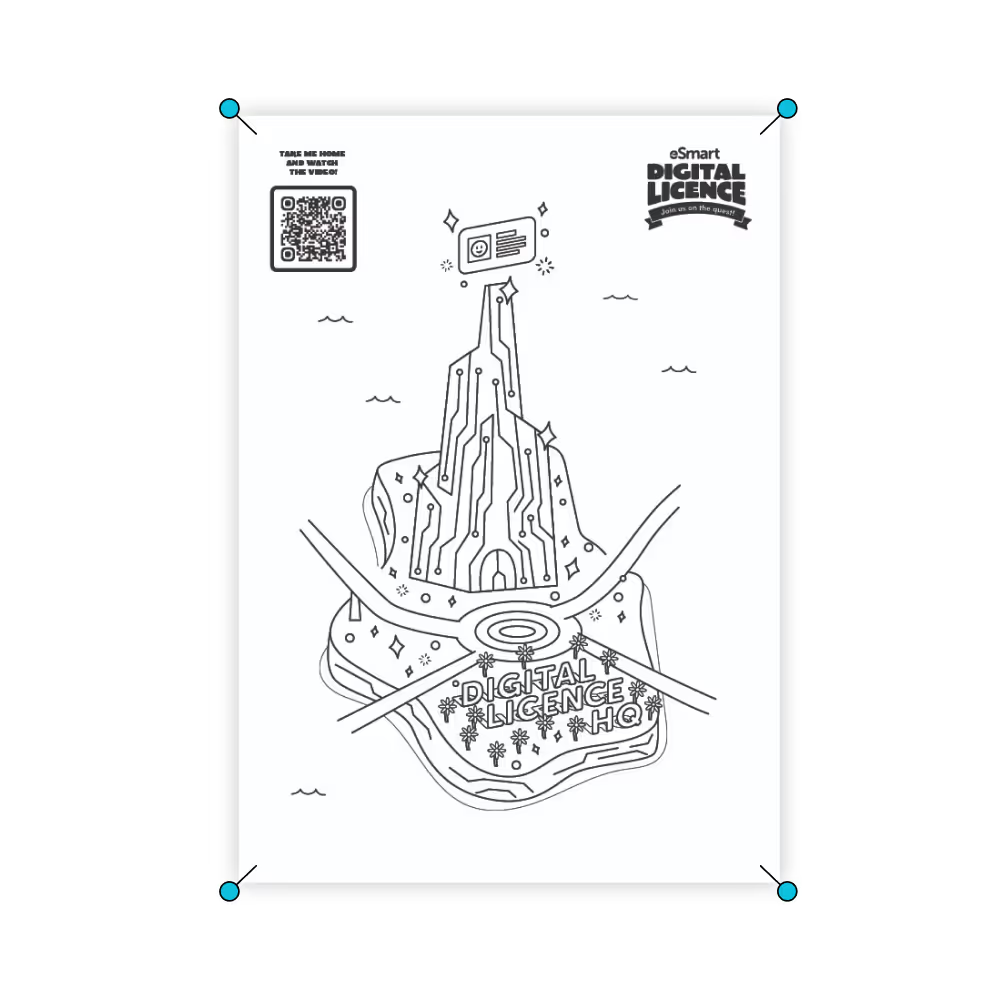
Printables
Reward individual progress with the worksheets
Distribute island maps

Track learning progress
These activities can be done during class time, assigned as homework, or used as a flipped learning task at the start of the next lesson.
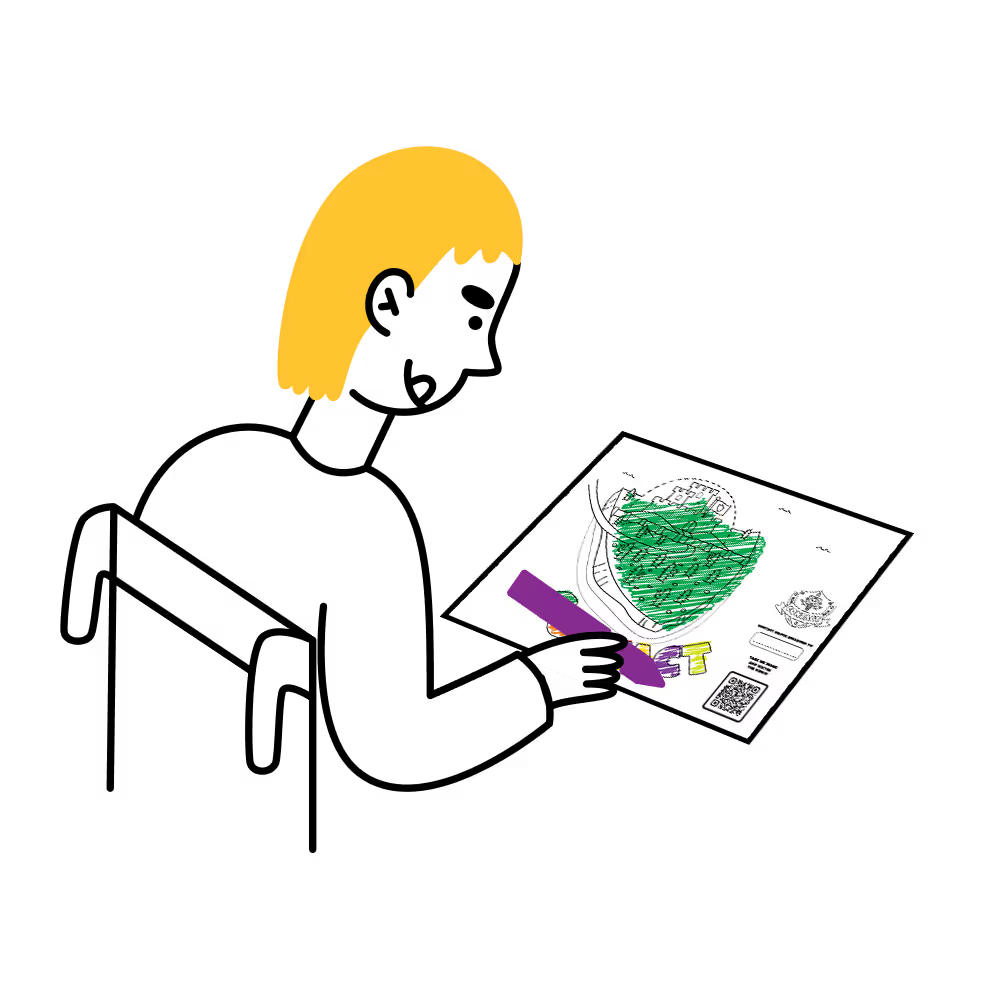
Idea
Extend learning at home
To extend learning beyond the classroom and engage families in these activities, consider sending the maps home with learners by using the QR code that links directly to the corresponding risk area (or completion) YouTube video. Watching these videos and colouring the maps at home is a great way to encourage conversations about online safety outside of the classroom.

