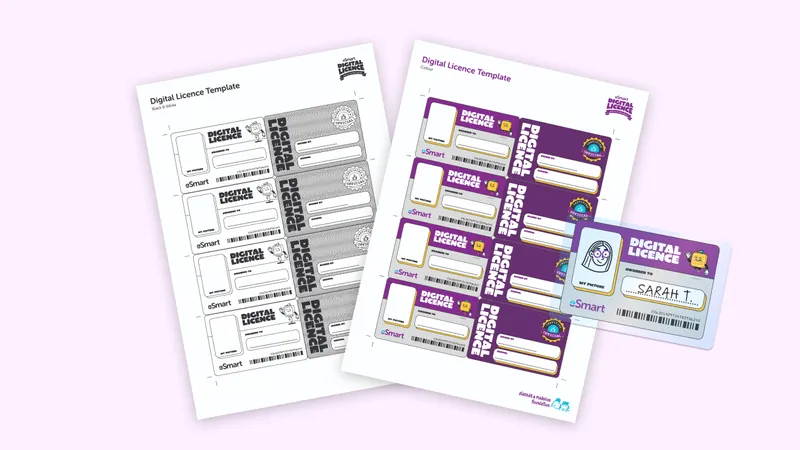eSmart Digital Licence resources
Download the pack

Child Safeguarding Statement
Some resources and activities may prompt a child to remember and potentially share an experience of harm. Make sure you’re familiar with your school's safeguarding policies and procedures so you can confidently report safety and well-being concerns.
Prepare students for the session by discussing: their right to be safe and respected; what to do if discussing online safety makes them feel uncomfortable or unsafe; and how to seek help if they feel or have felt unsafe. Use this resource available on the website.
Get the Licences
Fill in a short online evaluation to access printable eSmart Digital Licence templates for your learners.
Before you start
Evaluation
Complete the evaluation
Please complete a short evaluation to:
- Declare your learners' readiness to receive printable templates for the eSmart Digital Licences
- Reflect on the learning progress
The evaluation will take approximately 25 minutes to complete.
We recommend doing this when you have some uninterrupted quiet time as progress is not saved.
Printables
Download the templates
You must complete the evaluation to receive the eSmart Digital Licence templates. You can launch the evaluation via the 'Launch now' button above.
Why do I need to complete the evaluation?
As a child rights organsiation, the Alannah & Madeline Foundation is committed to ensuring the eSmart Digital Licence program successfully builds online safety knowledge and skills for all children who participate, particularly those learners who are vulnerable to exclusion. So, early in the evaluation we ask that you verify that learners have met the exit pass specified in the lesson plan, to ensure they will receive their Licence at the end.
Additionally, we’d like to know the type of schools and age-groups participating in the program. We use this information to ensure our resources are accessible to all classrooms in Australia. If we learn of any barriers to participation, we will co-design ways to improve with learners and educators. As a freely available resource, this also helps us report back to the Australian Government on the success of the program.
Printables
Prep and printing tips
The eSmart Digital Licences are available in black & white and in colour. To make them feel more “official”, they can be printed and laminated prior to distributing. Alternatively, learners can personalise and decorate the Licences themselves.