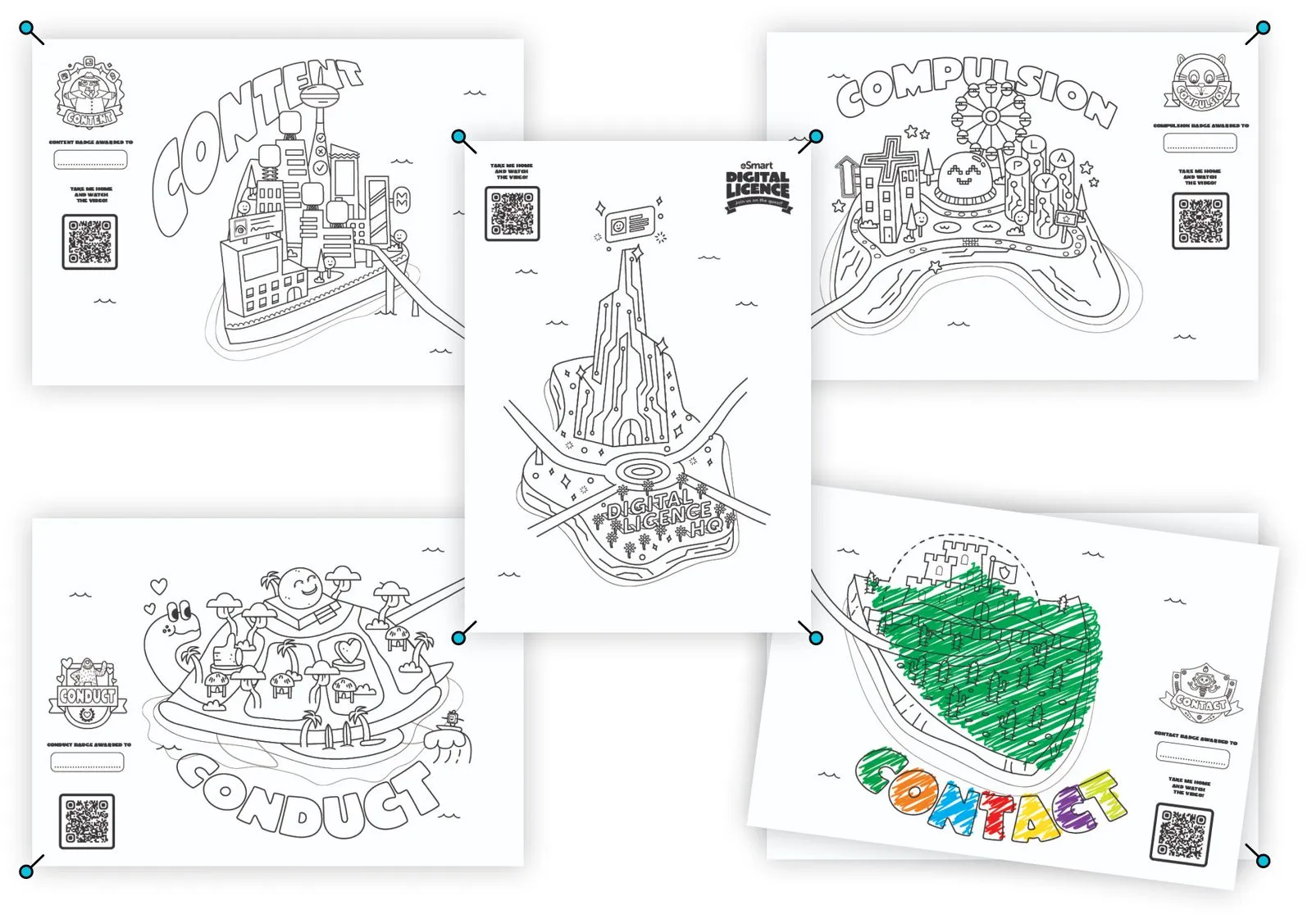eSmart Digital Licence resources
Download the pack

Child Safeguarding Statement
Some resources and activities may prompt a child to remember and potentially share an experience of harm. Make sure you’re familiar with your school's safeguarding policies and procedures so you can confidently report safety and well-being concerns.
Prepare students for the session by discussing: their right to be safe and respected; what to do if discussing online safety makes them feel uncomfortable or unsafe; and how to seek help if they feel or have felt unsafe. Use this resource available on the website.
Risk area
Contact
Navigating online interactions safely by setting boundaries, adjusting privacy settings, and practising safe and respectful communication.

Before you start
Watch video
Explore Contact Island
Digi meets Astra, who lives on Contact Island. Astra helps to explain the kinds of human (and inhuman) contact that might pop-up online, and how to stay safe by keeping our personal information private.
Optional
Discussion starters
Each of the lessons in this risk area contain their own specific framing activities. However, if you feel like your learners need more of an introduction to the subject, try our optional warm-up discussions before stepping into your chosen lesson.
Lower primary prompts (4-6 years old)
“What is ‘personal information’?"
“What sorts of things should we keep private and not tell strangers?”
“When we go online to play games or watch videos, who are strangers and who are friends?”
Middle primary prompts (7-9 years old)
"Is it always okay to talk to people online if they seem friendly? Why or why not?"
"If someone asks for your name online and says they are a friend, how could you decide whether to tell them?"
"Should you always share things you like with others online, or are there times when it might not be a good idea?"
Upper primary prompts (10-12 years old)
“How would you explain the difference between online strangers and online friends to a younger child?”
"If a stranger says they know someone you know, should you talk to them or ignore them? What could happen either way?"
"If everyone else in your class is talking to someone online that you don’t know, should you join in or make a different choice? Why?"
Run lesson
Run your chosen risk area lesson
All lessons are in your resource pack. You can also view each of the Contact lesson plans on the lesson plans page.
Familiarising yourself with the lesson prior to running it in your class is highly recommended.
Printables
Hand out the completion worksheet
Award the learners their risk area island map, which includes the completion badge referenced in the video. Personalise this map in class, or, send this to complete at home.
Visit the materials prep page for more ideas on how to get the most out of the maps.
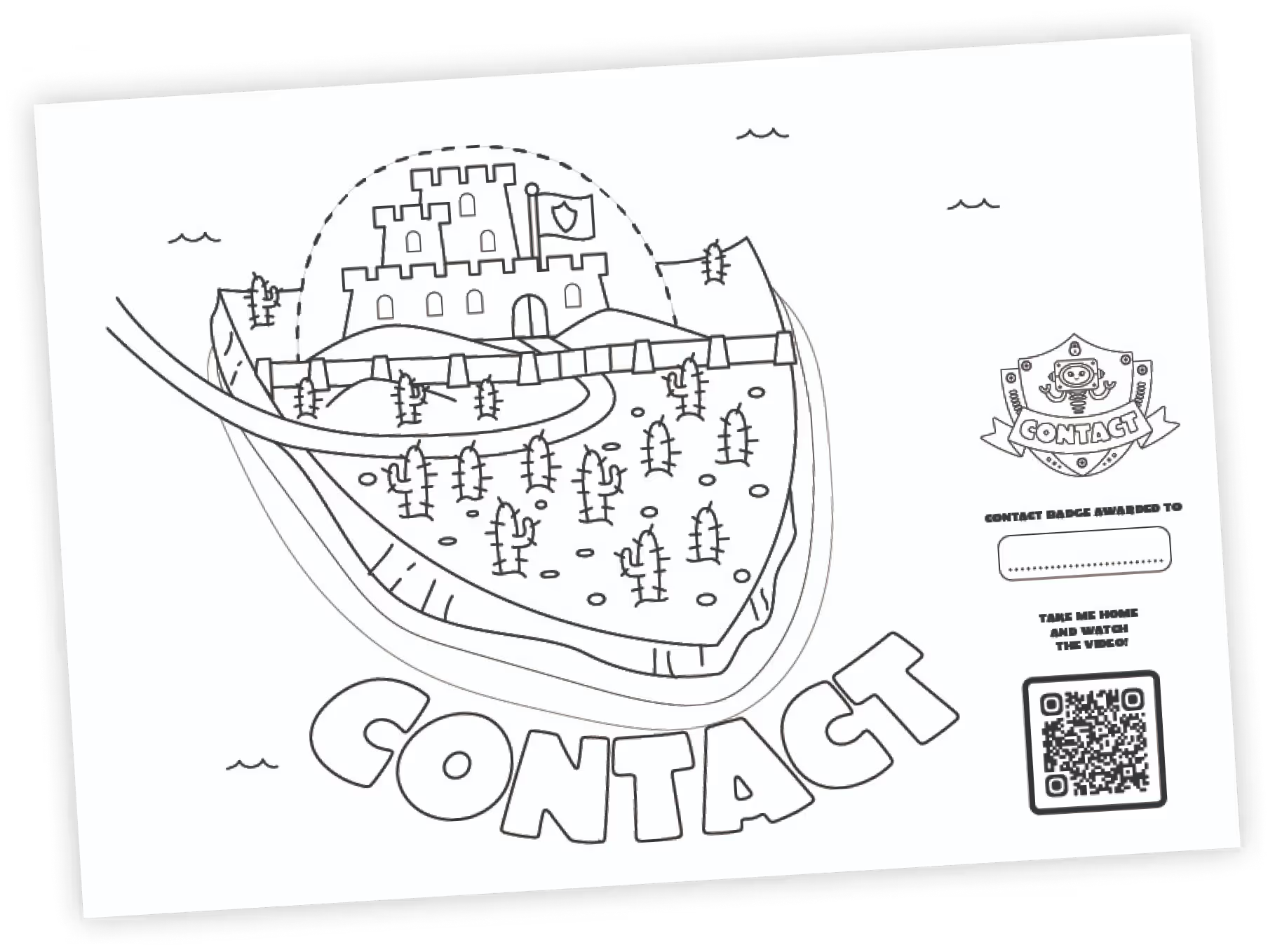
Printables
Update your classroom wall map
Add one learner’s coloured-in island to your class wall map to track your progress!